To access the report panel, the user must click the Reports icon on the navigation panel located on the left side of the screen.
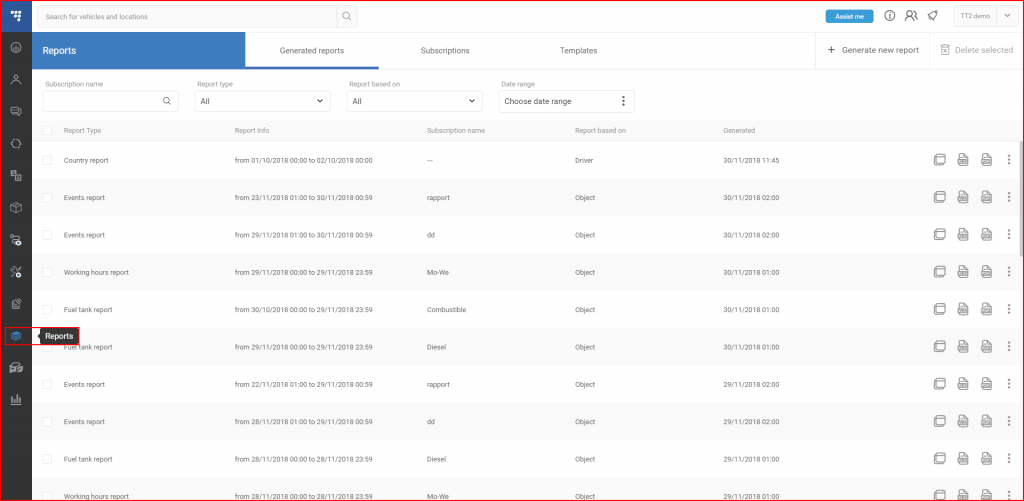
This will open the reports overview panel allowing the user to do the following:
- Generate a new report
- Overview of existing reports
- Duplicate existing reports
- Delete old or unneeded reports
- Create a subscription for a report
When a report is generated, it is stored within the fleet management system. This means that a generated report will remain saved until the user decides to delete it, removing it from the system.