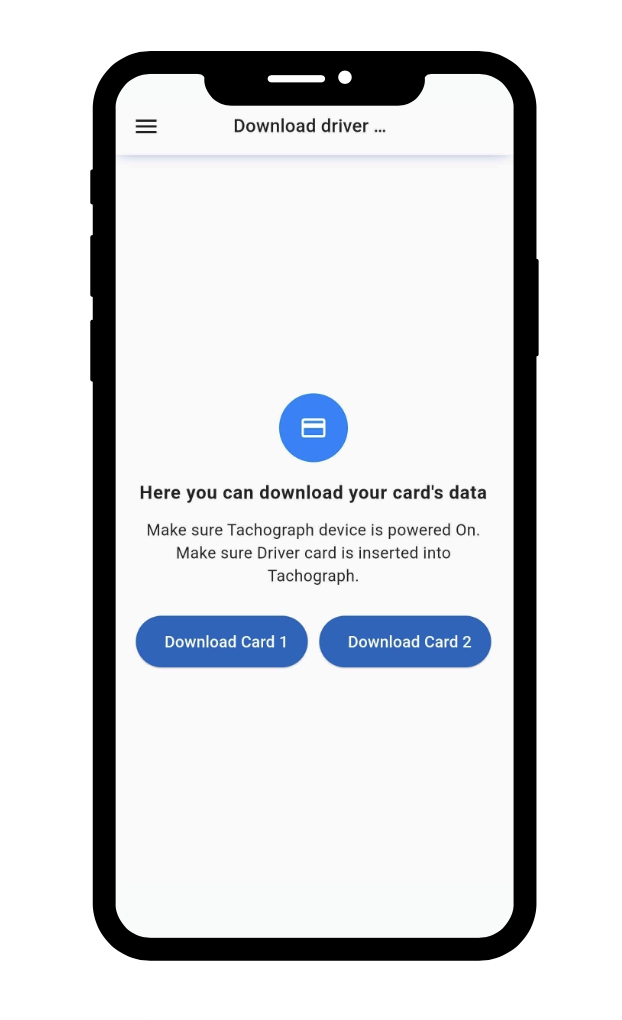As a driver, you can initiate a tachograph (tacho) download from your vehicle to the office when finishing your shift. This feature ensures that the office has your latest tacho data for accurate salary calculations.
Usage Guidelines
- Do not use this feature daily.
- Regular tacho downloads are the dispatcher’s responsibility.
- When to use:
- Use this feature only when ending your shift and heading to the base or home.
- This could occur in the morning, evening, or even on weekends.
Preconditions
Before initiating a tachograph download, ensure the following conditions are met:
- Ignition is ON.
- Driver card is inserted in the tachograph.
Steps to Download
- Open the OnTrack app on your device.
- Navigate to Menu › Download Driver Card.
- Select the appropriate option based on where your driver card is inserted:
- Download card 1
- Download card 2
- Wait for a moment.
- The status of your action will be displayed at the bottom of the screen, indicating whether the download was successful or not.
- Once the download is complete, you can safely remove your driver card from the tachograph.