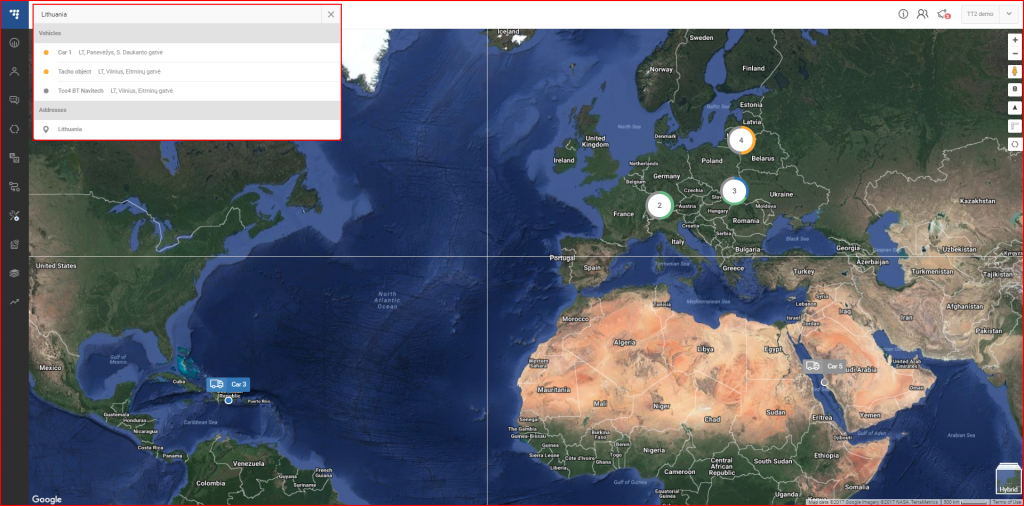Search bar is the second key element to the system. It features smart search by vehicle and location. It is a simple, yet a very powerful tool, which will help you quickly locate any object.
Search logic
When you enter a keyword in the search bar, the system will search for similar names among your objects, or addresses within the database. Search automatically starts when 3 or more characters are entered. You can enter as many keywords as you like. Each keyword is linked with a logical “AND” operation. Results that match all entered keywords will be displayed.
Search results description
Location name or Object name is used for the query. For example we enter “Lithuania”. System displays two sets of possible matches. One is meant for the Vehicles and another for the Addresses.
In this case, in the “Vehicles” section, system displays up to three vehicles that are in Lithuania. Only a limited number of objects can be shown, therefore you may have to enter additional keywords to narrow down the search if the require vehicle does not show up.
Note
Vehicle and locations will show up in the search results only if the keywords are written in English. Using any other language will display only locations in search results.
In the “Addresses” section, up to three addresses are shown. Same as for the “Vehicles” section, it might be required to input additional keywords to pinpoint a specific location.