Type the address provided by your service provider into your browser to access the fleet management system login page.
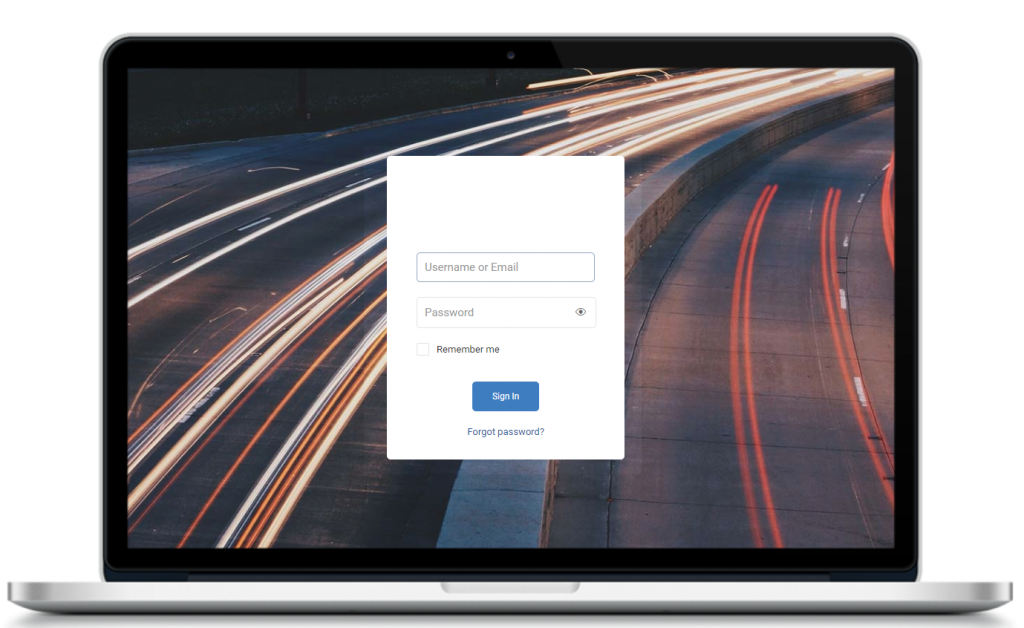
To log in to FMS, the user must input their credentials into the login fields:
- Username or Email – the username provided by the service provider or the verified email address
- Password – the password provided by the service provider to the respective user. Clicking on the eye icon will display the password in text form.
The login session is saved for 24 hours. If the “Remember me” checkbox is ticked, the user’s credentials will be saved for every time when FMS is launched.
After inputting the login credentials, click the Sign in button to enter FMS.
Users, who have their email verified can reset their password by clicking Forgot password?. After entering the verified email address and clicking Reset my password, the user will receive an email with a link to reset the password.
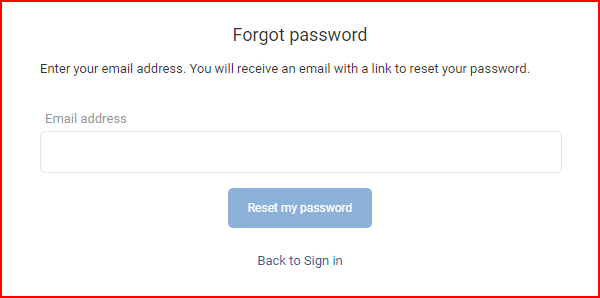
Note
If the user has unpaid bills, the system will block access to the FMS. The user will be informed about this with a warning message during the login. Notifications about upcoming payments will also be displayed after logging into the system. Notifications appear when there are 14 days left until the payment deadline.