Object Coordinates Streaming APIs main purpose is to inform the user about objects changes. This particular API works as a stream of information, using SSE (server sent events) technology. Once the user has sent an API request, first the last known coordinate for each object is displayed, afterwards new data will be outputted to the user as soon as a change occurs. There is no need to resend the API request unless the streaming connection was broken.
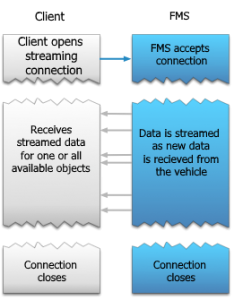
Note
Since the API first returns the last known coordinate, in cases when the API stream was ongoing and for some reason reconnected, with no new coordinates received between that time, the user will receive the last know coordinate, which has already been received once, thus duplicating the coordinate record. This should be kept in mind, since it may cause issues in various systems.
Object Coordinates Streaming API streaming can be initiated for either for one specific object or for all user available objects.
Request example for a specific object:
GET /object-coordinates-stream?version=1&object_id=<…>&api_key=<…>
HOST:api.fm-track.com
Content-Type:text/event-stream;charset=UTF-8
Request example for all clients objects:
GET /object-coordinates-stream?version=1&api_key=<…>
HOST:api.fm-track.com
Content-Type:text/event-stream;charset=UTF-8
For this API to work, only two parameters are mandatory:
| Parameter | Type | Description |
|---|---|---|
| version | String | Version of the API, currently only version=1 is available |
| api_key | User identification key |
And only one optional parameter can be included in the request:
| Parameter | Type | Description |
|---|---|---|
| object_id | String | External object ID |
Response from server:
{ "object_id" : "abc123", "datetime" : "2017-04-13T06:58:48.090Z", "ignition_status" : "UNKNOWN", "position" : { "altitude" : 0, "direction" : 0, "latitude" : 0, "longitude" : 0, "hdop": 0, "satellites_count" : 0, "speed" : 0 }, "device_inputs" : { "digital_input_1" : true, "digital_input_2" : true, "digital_input_3" : true, "digital_input_4" : true, "power_supply_voltage" : 0, "ibutton" : "xxxxxxxxxx", "first_driver_id" : "xxxxxxxxxx", "second_driver_id" : "xxxxxxxxxx", "temperature_sensor_0": 0, "temperature_sensor_1": 0, "temperature_sensor_2": 0, "temperature_sensor_3": 0, "temperature_sensor_0_id": "xxxxxxxxxx" }, "calculated_inputs":{ "mileage" : 0 }}All response fields than can be received with every type of parameter are described in the next table:
| Name | Type | Description | Units |
|---|---|---|---|
| object_id | String | Object identifier in our system | Text |
| datetime | Date | Date and time point of coordinate generated in hardware Format: "yyyy-mm-ddThh:mm:ss.sssZ" | According ISO8601 |
| ignition_status | Enum | Indicating if object has ignition on. "ON" - Ignition on "OFF" - Ignition off "UNKNOWN" - No data about ignition | ON - OFF |
| position | Array | Contains all record GPS parameters | |
| latitude | Float | GPS coordinate - latitude value | Degrees |
| longitude | Float | GPS coordinate - longitude value | Degrees |
| altitude | Integer | GPS coordinate - altitude value | Number |
| direction | Integer | Moving direction in degrees | 0 = north, increasing clock-wise |
| speed | Integer | Object moving speed | km/h |
| satellites_count | Integer | Number of visible GPS or GLONASS satellites(depends on device configuration) while generating record in device | Number |
| device_inputs | Container for parameters received from hardware | ||
| power_supply_voltage | Integer | Object power supply voltage | mV |
| ibutton | String | iButton or RFID card code of a driver assigned to a vehicle | Text |
| hdop | Float | GPS precision | Number |
| first_driver_id | String | TCO code of the first driver | Text |
| second_driver_id | String | TCO code of the second driver | Text |
| digital_input_1 | Boolean | Configured object or its equipment status true - status = active false - status = inactive | True - False |
| digital_input_2 | Boolean | Configured object or its equipment status true - status = active false - status = inactive | True - False |
| digital_input_3 | Boolean | Configured object or its equipment status true - status = active false - status = inactive | True - False |
| digital_input_4 | Boolean | Configured object or its equipment status true - status = active false - status = inactive | True - False |
| temperature_sensor_0 | Float | Temperature sensor data | °C |
| temperature_sensor_1 | Float | Temperature sensor data | °C |
| temperature_sensor_2 | Float | Temperature sensor data | °C |
| temperature_sensor_3 | Float | Temperature sensor data | °C |
| temperature_sensor_0_id | String | Temperature sensor ID | Text |
| calculated_inputs | Array | ||
| mileage | float | Object driven distance (depends on object configuration) | km |
API endpoints, request parameters and responses can be previewed in “Swagger” through this link : https://api.fm-track.com
Note
Please note, that the response from the server is a stream of data, the same data that is received from the device. All data received is provided “As is”. This means that the device can periodically send coordinates of a previous position between records of the current position. The API does not check or manage the continuity of the received data.