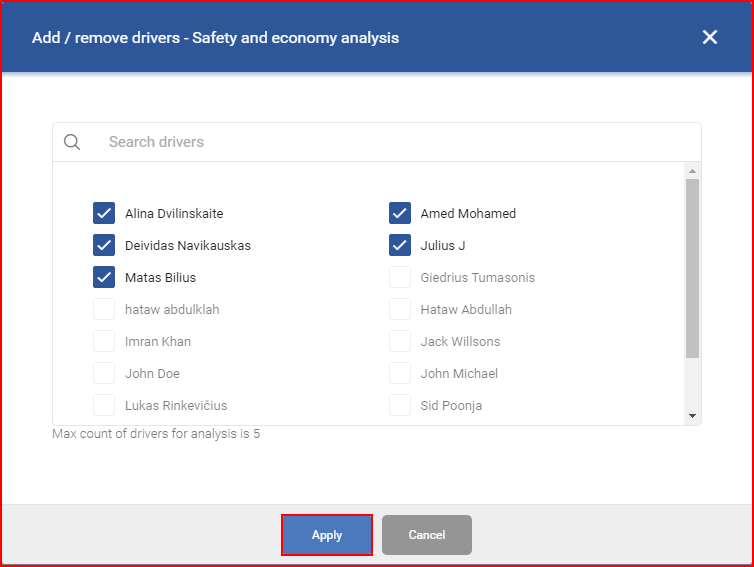Analysis by driver gives a more detailed analysis of eco driving parameters by the drivers instead of the vehicles. This TAB is largely identical to the “Analysis by vehicle” TAB. Only the differences are described in this section.
The main difference from the “Analysis by vehicle” TAB is that the vehicles list is replaced with the drivers list. Maximum of 5 drivers can be selected at one time. Clicking on the three dots at the top right of the drivers list will open a new window with a full list of drivers.
After making modifications to the list, the “Apply” button must be clicked, otherwise the changes will not be saved.
Note
If all drivers are removed from the list, either by clicking the “Remove” button or by opening the custom select list and unselecting every driver, all the data will disappear from display. To re enable the driver list the user must switch to any TAB and then back again.
Everything else is identical to the “Analysis by vehicle” TAB except the “Show map” button, which is not present in the “Analysis by driver” TAB.