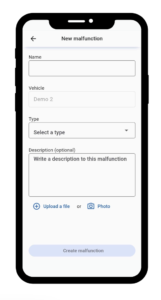The main purpose of the inspection report is to ensure that drivers check the vehicle’s condition and report any issues when taking over the vehicle from another driver or from garage.
- Creation: The inspection report should be pre-created by the dispatcher using TT2. Here is link to solution from TT2 side.
From OnTrack application – Select Menu->Inspection:
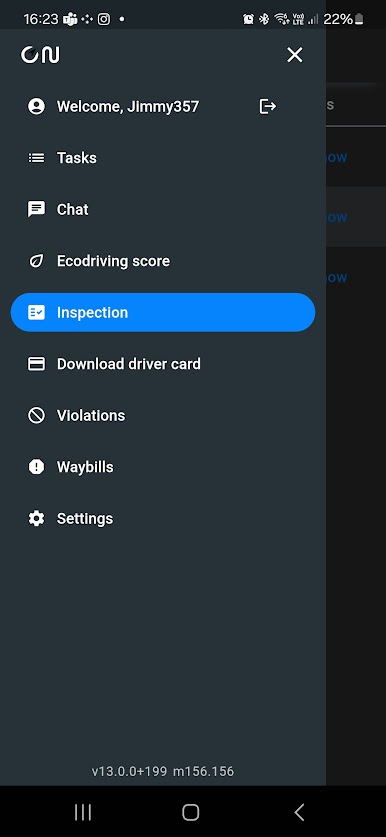
In case if you have assigned one or more inspection report, you will see them it in inspection tab:
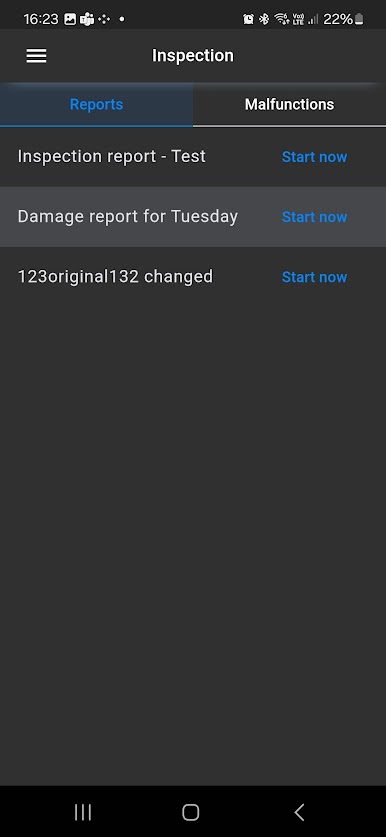
Please select and press Start Now. In next window you will see steps, that was prepared by dispatcher/ fleet manager.
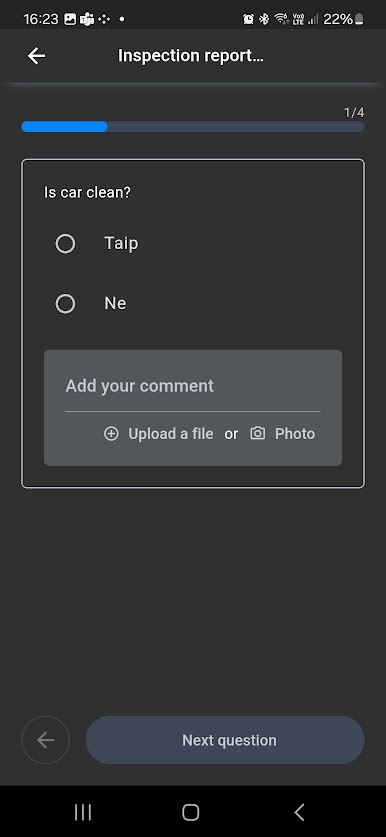
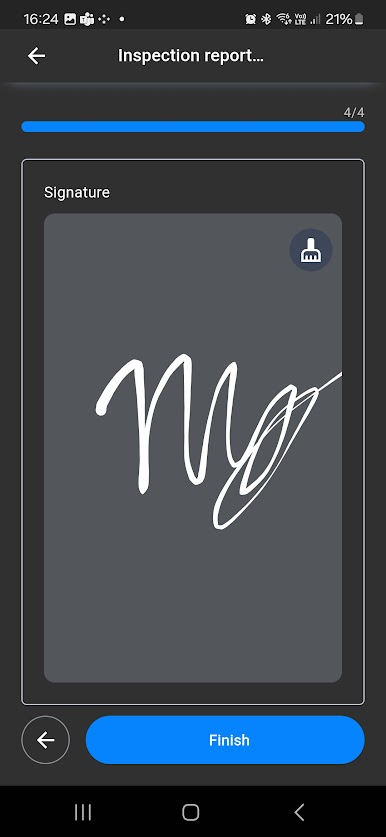
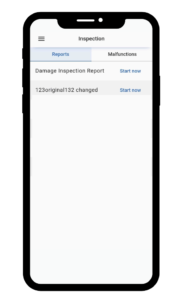
In this module, drivers can view all unresolved malfunctions for their assigned vehicle. They also have the ability to register a new malfunction but cannot edit existing ones. A preview option is available for reviewing malfunctions.
How to Register a Malfunction as a Driver:
First, you will see a list of previously reported damages. Review it carefully, as the damage you’ve noticed may have already been reported.
If you don’t find the damage listed, press the “+” button to add a new malfunction case.
Enter the name of the issue and select the type of malfunction from the list: Engine, Tires, Body, Electronics, Glass, or Other.
Write a brief text description of the damage. You can either upload a file if you’ve already taken a picture or press the “Photo” button to activate the camera and take a new picture. Once completed, press “Create Malfunction.”
Your dispatcher will be notified of the malfunction, including when and where it was reported, and which driver or OnTrack Go user submitted it.